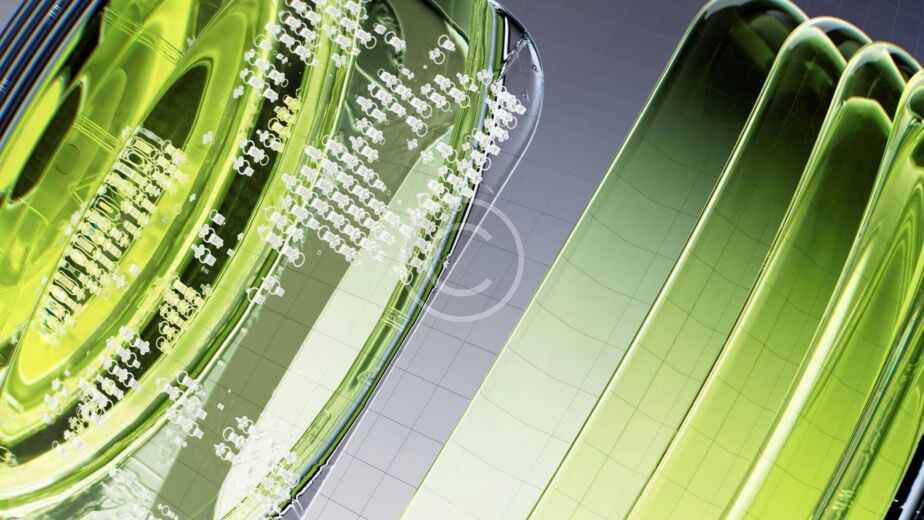How to Use CRA My Payment to Pay Your Taxes Step 1: Visit the CRA My Payment WebsiteGo to the CRA My Payment website at CRA My Payment. Step 2: Select the Type of PaymentChoose the type of payment you want to make, such as "Personal Income Tax (T1)," "GST/HST," or "Payroll Deductions." For example, if you're paying personal income taxes, select "Personal Income Tax (T1)." Step 3: Enter Your Payment DetailsEnter the payment details including your Social Insurance Number (SIN) for personal taxes or Business Number (BN) for business taxes, the tax year you’re paying for, and the amount you need to pay. For example, if you owe $1,500 for the 2023 tax year, enter "1500" in the amount field and select "2023" for the tax year. Step 4: Choose Your Payment MethodCRA My Payment accepts payments using Visa Debit or Debit Mastercard. Ensure you have your bank access card ready. Select your payment method and click "Next." Step 5: Enter Card InformationEnter your debit card information, including the card number, expiry date, and security code (CVV). Double-check the information to ensure it’s correct. For example, if your card number is "1234 5678 9012 3456," enter this number along with the other required details. Step 6: Confirm Payment DetailsReview the payment details to ensure everything is correct. The screen will display a summary of your payment, including the amount, tax year, and payment method. If all details are correct, click "Submit." Step 7: Receive Payment ConfirmationAfter submitting the payment, you will receive a confirmation message from the CRA. This message will include a reference number and confirmation that your payment has been processed. For example, the message might say, "Your payment of $1,500 for the 2023 tax year has been successfully processed. Reference number: ABC123." Step 8: Save the ConfirmationSave the confirmation message or note the reference number for your records. This will be useful for future reference or if you need to contact the CRA regarding your payment. Example Scenario: Paying Your Personal Income TaxSuppose you owe $2,000 for the 2023 tax year. Here’s how you would make the payment:Visit the CRA My Payment website. Select "Personal Income Tax (T1)" as the payment type. Enter your SIN, select "2023" as the tax year, and enter "2000" as the amount. Choose Visa Debit or Debit Mastercard as your payment method. Enter your card details (card number, expiry date, CVV). Review the payment summary and click "Submit." Receive a confirmation message stating, "Your payment of $2,000 for the 2023 tax year has been successfully processed. Reference number: XYZ456." Save the confirmation for your records. By following these steps, you can easily make a secure and efficient payment to the CRA using CRA My Payment. If you encounter any issues or have questions, the CRA's support team is available to assist you.